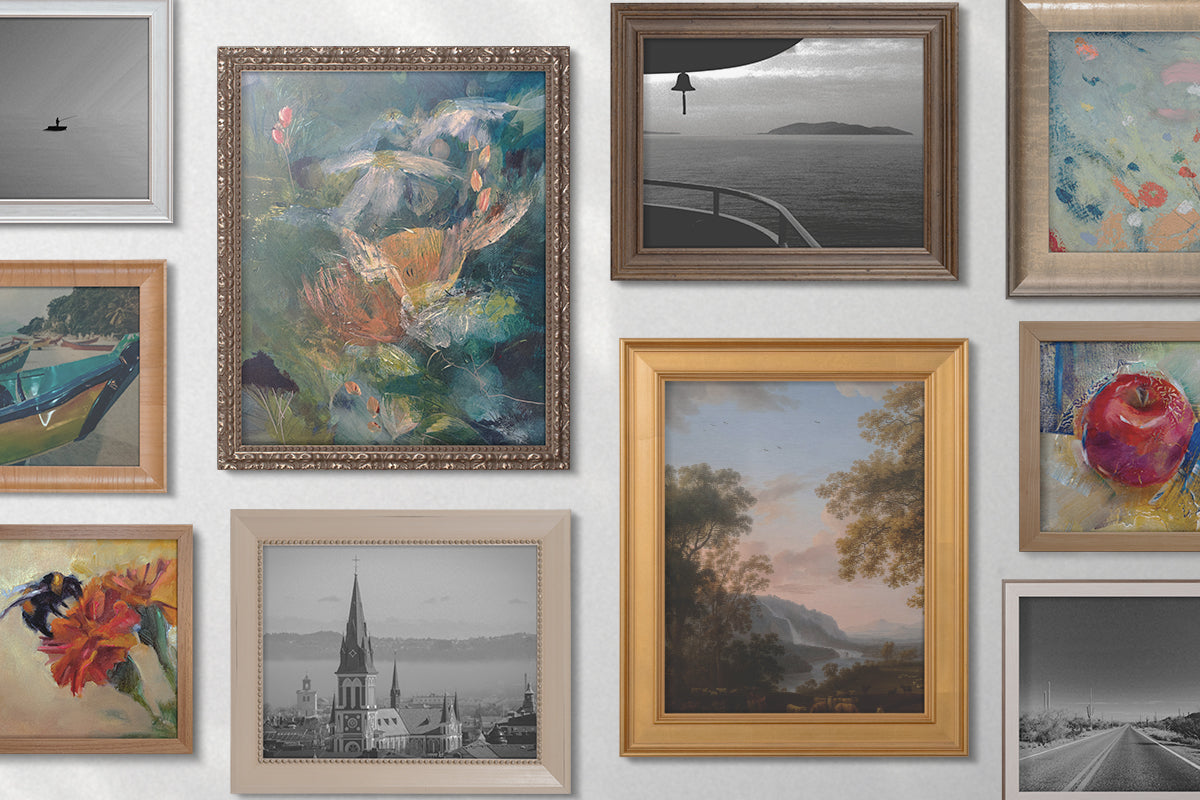With deep roots in more than 75 years of high-quality professional photography, our team of designers, artisans and craftspeople understand the value of a quality print, beautifully framed. You can count on that expertise in every finished piece.
Custom picture framing involves so many choices that it can quickly become overwhelming. Without a preview to guide you, you may find yourself unsure if your design will truly work.
Our platform provides a live view of your custom frame during the design process, ensuring every decision is clear and deliberate. After you approve your design, our expert framers assemble your frame with attention to precision and durability.
Using Virtual Framer, you design your custom frame exactly as you envision it. When you're ready, request a quote, and our team will take care of the rest.
Why Choose TFC For Custom Framing
TFC takes pride in a meticulous approach to custom framing, where every detail matters. With only the best materials, we ensure that each frame is a lasting display of beauty, strength, and elegance.
The Virtual Framer tool revolutionizes custom framing with its interactive design process. Adjust details like moulding, sizing, and protective elements live, and upload a background image to see your framed piece in a virtual setting of your choice.
Explore TFC’s high-end framing options with Virtual Framer, where craftsmanship meets customization. See your choices come together in real time as you design a frame that’s uniquely yours.
Custom Picture Framing Essentials
In custom picture framing, each material component works together with the others to achieve a durable and visually compelling result.
Moulding
Moulding is the cut and shaped material that forms the perimeter of a frame. It's what most people notice first, as it's the defining feature of a custom picture frame.
Moulding profiles are defined through precision milling, creating shapes that range from simple bevels to intricate detailing. This process produces subtle variations in light and shadow, enriching the frame's overall depth and character.
Matting
A mat serves as a buffer that prevents your artwork from coming into direct contact with the glaze. It introduces a layer of depth that clarifies and accentuates the layout of your piece.
Mat boards come in various thicknesses and colors, serving more than just a protective function. They also create focal borders that draw attention to the artwork, adding contour and a professional touch.
Glazing
The transparent layer known as glazing protects your artwork from dust, moisture, and UV rays. Available in glass and acrylic, it comes in varying weights and clarity levels, with optional anti-glare features to reduce reflections.
With quality glazing from TFC, you can choose from Conservation Clear, Museum Glass, and Museum Acrylic, all offering 99% UV protection. Museum Glass and Museum Acrylic help minimize reflections, so your artwork is displayed with optimum clarity.
Floating
Floating places your artwork between the backing and glazing, giving the impression that it’s hovering. Subtle spacers hold the piece in position and keep its borders exposed for a refined and vivid presentation.
Backing And Hardware
Backing provides support and protection for your framed piece, keeping it secure and preventing dust or moisture from affecting the artwork. Common backing materials include sturdy paper or foam board for standard frames, while archival options help preserve valuable or delicate pieces over time.
For display, frames can be equipped with an easel back for tabletop placement or wall-mounting hardware like D-rings and hanging wire for secure installation. The right hardware ensures stability and makes it easy to display your artwork exactly as intended.
Step-By-Step Guide To Using Virtual Framer
Virtual Framer simplifies custom framing by guiding you from uploading your artwork to requesting a quote. You’ll need at least one high-resolution image (.jpg, .jpeg, .png, .pjp, .pjpeg, .jfif, or .gif); one of your artwork, and if you want to see how it will look in your space, you can also upload a second image of the wall or room. Once your files are ready, follow these steps to design a custom frame that perfectly complements your art and surrounding décor.
Step 1: Upload Your Artwork Or Photo
Begin by uploading your chosen artwork or photograph in one of the supported file types (jpg, jpeg, png, .pjp, .pjpeg, .jfif, or gif). Simply drag and drop the file into the designated area or click “Browse File” to locate it on your device.

Step 2: Choose Your Frame Size
Measure the width and height of your artwork to determine the right frame size. Frames are sized by their inner rabbet dimensions—the space where the artwork, matting, and glazing sit—not by their outer edges.

Step 3: Select Frame Moulding
Browse our curated selection of mouldings, filtering by attributes like style, shape, material, finish, tone, or color to find your ideal match. Notice details like width, profile, and texture—these subtle variations greatly influence the final presentation.

Step 4: Choose From Matting And Glaze Options
Select a matting style to enhance your artwork, whether it's a single mat, double mat, or float mount. Matting adds depth and helps protect the piece by keeping it from touching the glazing. Choose from a variety of colors and widths to either complement or contrast your artwork and décor.

For glazing, we offer Conservation Clear, which provides 99% UV protection to help prevent fading, and Museum Glass, which not only blocks harmful UV rays but also minimizes reflections for exceptional clarity. For the ultimate in preservation, Museum Acrylic delivers anti-reflective properties, shatter resistance, and superior protection for delicate or high-value artwork.
Step 5: Visualize In Your Virtual Setting
To preview your framed artwork in your space, click the background icon—it looks like a small framed picture on a wall. This feature allows you to upload an image to use as a backdrop for your design. Then, use the Auto Scale tool by dragging the on-screen handles and entering a reference dimension for precise sizing. You can also adjust the shadow effect, along with the placement of your artwork, until you’re happy with the preview.

Step 6: Request Quote
Review your chosen dimensions, matting, glazing, and moulding in the preview to make sure everything looks right. Once you’re satisfied, click "Request a Quote." Our team will promptly provide a detailed estimate that reflects the precision of your custom design.

Custom Vs. DIY
Custom framing puts you in charge of every detail. With Virtual Framer, it’s simple to refine each element so your art stays protected and your personal style shines.
DIY picture framing requires precision—every measurement, cut, and assembly step must be exact, or the pieces won’t align properly. Our Moulding Feet Required Calculator can help determine accurate moulding length.
Moulding Feet Required
Unrounded (ft): --
Rounded Up to Next 0.5 ft: --
If you want a framing solution that’s easier and more precise, Virtual Framer is the way to go. It helps you design a frame that matches your vision perfectly, without the frustration of DIY guesswork.
Getting Started With Virtual Framer

Custom framing provides full control over how your art is presented, enabling you to explore a range of design possibilities, ultimately achieving a harmonious connection between artwork and frame.
Virtual Framer streamlines the custom framing process by allowing you to refine your moulding, establish precise dimensions, and select the appropriate protective elements. Additionally, you can upload a background image to verify that your final design integrates perfectly with your décor.
Finalize your custom frame design and request a quote to receive a detailed estimate. Once approved, our expert framers will construct your frame exactly as specified, ensuring your vision is fully realized.